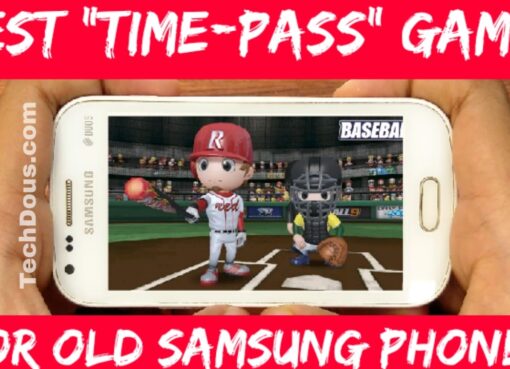Battlegrounds Mobile India or BGMI has finally launched in India. But it’s still in early access and only a few people have got access. And many people are facing Pre-register or Unregister issues so I will also tell you how you can fix Pre-register or Unregister on the google play store.
But don’t worry because today you will know how to install Battlegrounds Mobile India or BGM on any Android smartphone.
Step- 1
Download Battlegrounds Mobile India APK and the OBB file given at the end of this article.
Step- 2
Install the Battlegrounds Mobile India APK.
Step- 3
After you have installed the Battlegrounds Mobile India APK don’t open it yet.
Step- 4
Copy or move the OBB file and paste it to Internal storage Android>Obb. Then create a new folder inside the OBB folder named “com.pubg.imobile” And paste your OBB file of BGMI inside the folder you have created.
Step- 5
After that launch your Battlegrounds Mobile India APK. And enjoy
Watch the video below to get video tutorial on How to install Download Battlegrounds Mobile India on android