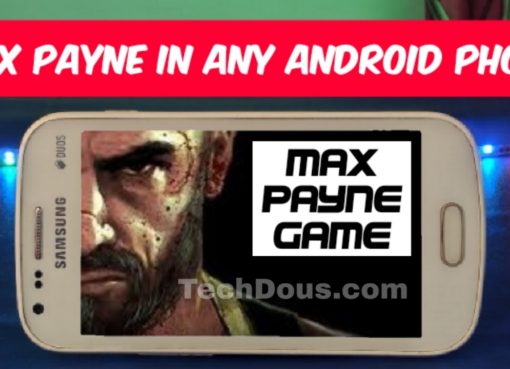BGMI Or Battlegrounds Mobile India is a great game but it’s still in beta and many players aren’t able to achieve 60 fps on BGMI and many are also unable to use HDR mode on their android devices. So, today you will know how to enable HDR on BGMI for any Android device. You will also know to get 60 fps on bgmi for all android devices.
Steps to enable HDR mode on BGMI and steps to get 60 fps on BGMI:-
Step- 1
Firstly download the config file from the end of this blog
Step- 2
Move or copy the config file to “Internal storage>Android>data>com.pubg.imoblie>filesUE4Game>ShadowTrackerExtra>ShadowTrackerExtra>saved>config>Android ” And paste it here.
Step- 3
Open BGMI and go to settings and enable HDR mode and play at 60+fps.